Key Takeaways
- Treat ChatGPT like a human for better understanding and results.
- Select the right ChatGPT model based on your specific needs.
- Provide detailed context and clear instructions to enhance response accuracy.
In the rapidly evolving landscape of artificial intelligence, ChatGPT stands out as a revolutionary tool with extensive applications across industries. From automating customer service to assisting in content creation, ChatGPT’s capabilities are vast. However, the key to harnessing these capabilities lies in the way we communicate with it. Just as you wouldn’t approach a coworker without context or clear instructions, interacting effectively with ChatGPT requires a similar level of clarity and precision.
Talk to ChatGPT Like a Human
Context is Key
Just like a new employee, ChatGPT performs better when given a clear background of the task at hand. When asking ChatGPT to help draft an email, for example, providing context about the email’s purpose, the recipient’s background, and the desired tone can drastically improve the quality of the output. This approach minimizes misunderstandings and maximizes efficiency.
Be Specific
Specificity is your ally when interacting with ChatGPT. The more precise you are with your requests, the more aligned the output will be with your expectations. For instance, rather than asking ChatGPT to “write a blog post,” specify the topic, desired length, tone, and key points to cover. This specificity helps ChatGPT generate content that is more likely to meet your needs on the first try.
Continuous Interaction
Think of your interaction with ChatGPT as a dynamic conversation. If the initial output isn’t perfect, provide feedback and ask for revisions. This not only helps refine the result but also assists ChatGPT in learning your preferences for future interactions.
Do’s and Don’ts When Using ChatGPT
Do’s:
- Provide clear instructions: Always articulate your needs clearly, as ambiguity can lead to irrelevant outputs.
- Use specific examples: If you have a preferred style or format, show examples to guide the model.
- Follow up with additional information: Don’t hesitate to add details if the initial instructions weren’t comprehensive.
Don’ts:
- Assume implicit understanding: Unlike a human, ChatGPT does not have implicit knowledge or context unless provided.
- Use overly complex language: Keep your language straightforward to avoid confusion.
- Neglect to review outputs: Always double-check ChatGPT’s work, especially for factual accuracy and relevance.
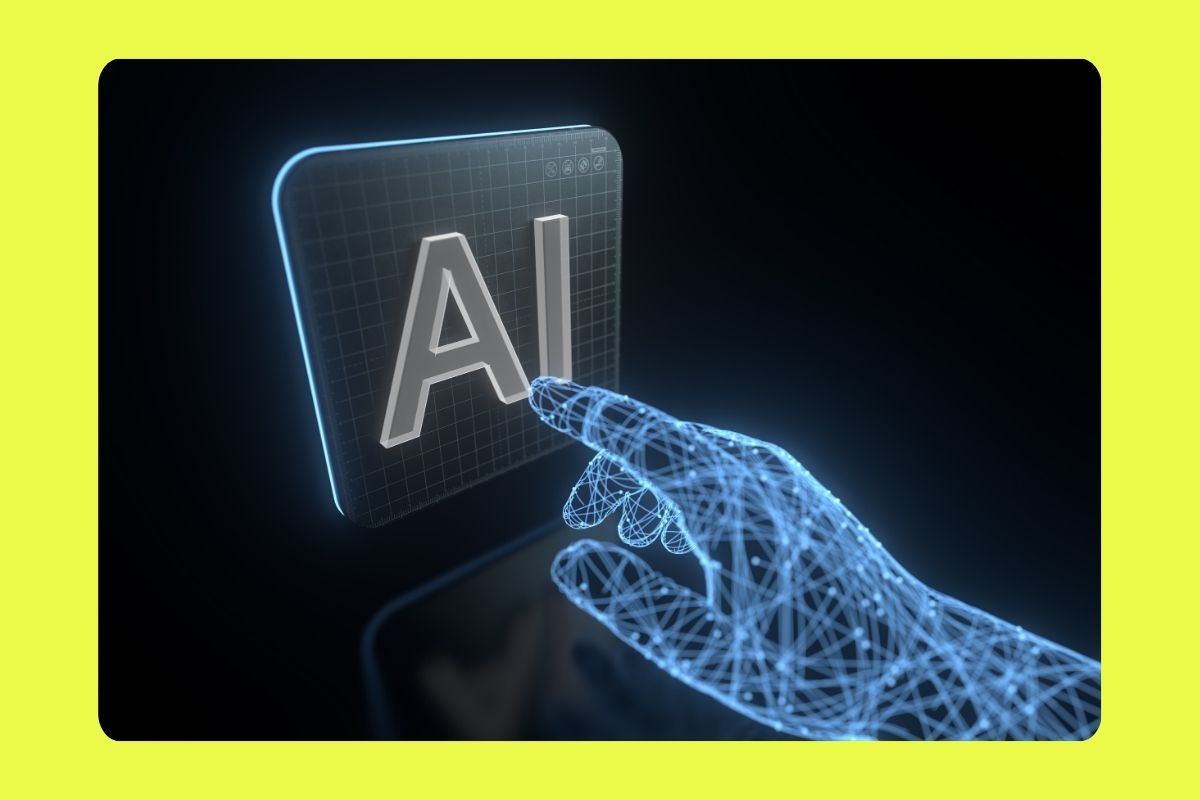
Understanding ChatGPT Models
As ChatGPT continues to evolve, it’s important to understand the different models and versions available, each designed to cater to distinct needs and scales of operation. Here’s a breakdown of the latest models based on the ChatGPT-4 architecture:
ChatGPT-4 Legacy Model
- Overview: The original ChatGPT-4 model set new standards for language model performance, showcasing improved understanding and generation capabilities compared to its predecessors.
- Best Uses: Ideal for tasks requiring deep contextual understanding and complex content generation, such as technical writing, advanced customer support, and detailed analysis.
ChatGPT-4o
- Overview: ChatGPT-4o offers a faster response time while maintaining the advanced capabilities of the standard ChatGPT-4 model. It’s designed to handle high-volume interactions more efficiently.
- Best Uses: Suitable for interactive applications where speed is crucial, including real-time customer chat support, interactive educational tools, and rapid content generation.
ChatGPT-4o Mini
- Overview: This version provides a more accessible and less resource-intensive option, balancing performance with cost-effectiveness.
- Best Uses: Great for mobile applications, startup MVPs (Minimum Viable Products), and other environments where computing power or costs are a consideration without significantly compromising on quality.
ChatGPT-4o with Canvas
- Overview: Integrates the capabilities of ChatGPT-4o with visual data processing, allowing it to understand and generate responses based on both text and graphical inputs.
- Best Uses: This model excels in scenarios where visual data plays a crucial role, such as creative design, architecture, and data visualization tasks.
o1-Preview
- Overview: The o1-Preview is designed to offer a sneak peek at the next generation of AI models, focusing on even more nuanced understanding and interaction capabilities.
- Best Uses: Best for researchers and developers looking to explore cutting-edge AI capabilities and experiment with next-gen applications in AI.
o1-Mini
- Overview: Offers a glimpse into the future capabilities of AI in a more compact and efficient package, making it accessible for experimentation and smaller-scale applications.
- Best Uses: Ideal for educational purposes, small-scale development projects, and any application where space and resource efficiency are valued.
Conclusion
As AI continues to integrate into our daily work environments, treating interactions with tools like ChatGPT with the same consideration as human interactions can significantly boost productivity and outcome quality. Encourage your teams to engage with ChatGPT thoughtfully, providing clear, specific, and contextual information to ensure the best results.
FAQs
1. What is the best way to communicate with ChatGPT to get accurate responses?
To get the most accurate responses from ChatGPT, provide clear, detailed context and ask specific questions. Treat the interaction as a conversation where clarity and detail are key.
2. Can ChatGPT understand and generate content in multiple languages?
Yes, ChatGPT can understand and generate responses in multiple languages. It is trained on a diverse dataset that includes various languages, making it capable of handling multilingual tasks effectively.
3. How can I improve the responses from ChatGPT during interactions?
To improve responses from ChatGPT, provide feedback on the outputs, use examples to guide the model, and engage in a back-and-forth dialogue to refine the answers. Continuously training the model with your specific inputs will enhance its accuracy over time.
