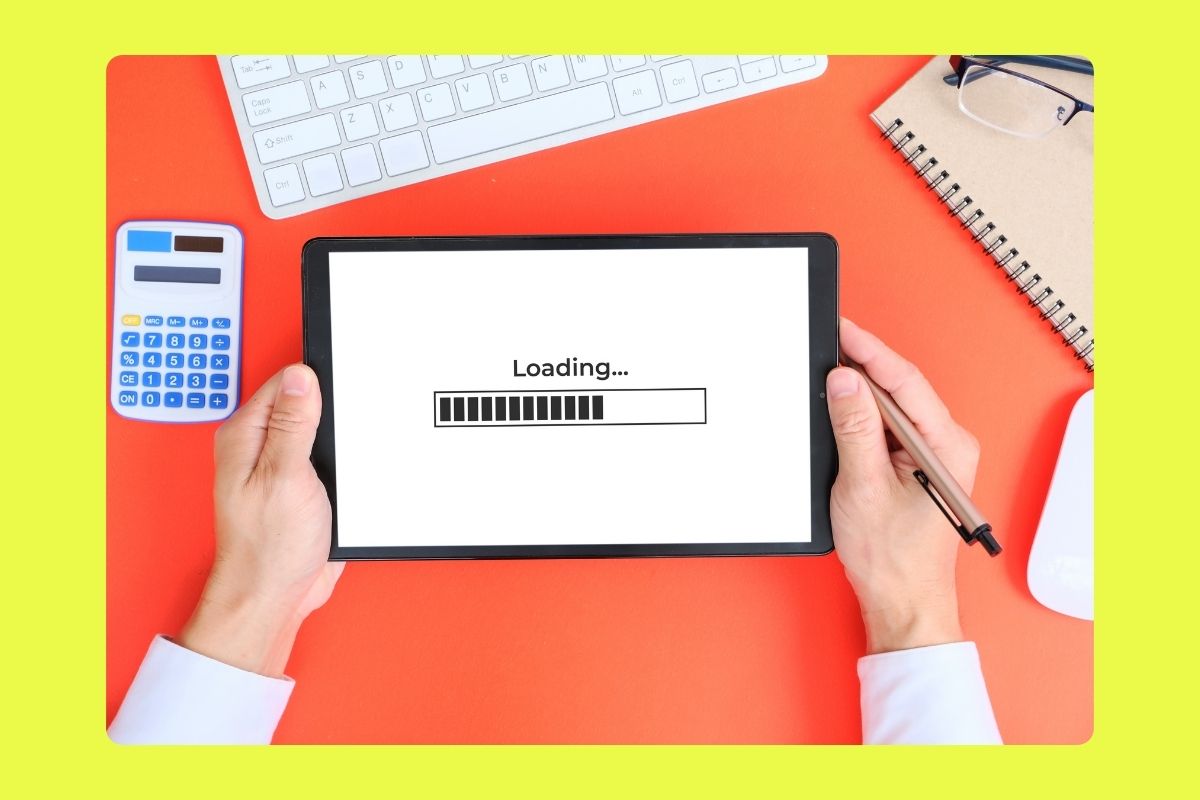Are you planning to build a website for your new business? Or are you looking for ways to increase the speed of your existing site?
Website speed is an area that affects your business in many ways. Studies reveal that delays in loading time drive away customers.
This means your business will experience a reduction in potential conversions.
How do you speed things up? Are there simple methods that will help improve your website’s speed?
Continue reading below as we give you a lowdown on website speed optimization.
The Need for Speed
We mentioned earlier that a website that loads slowly will turn off consumers.
Not only that, but your page load time also affects your search engine optimization efforts. If you are selling an application, for example, your page load time is non-negotiable.
Bing noted that a 2-second delay reduces inquiries by 1.8%. Mozilla revealed that it experienced 60 million more downloads after increasing their site speed by 2.2 seconds.
If you belong in a cutthroat industry, every second count.
Website Speed Optimization 101
When we talk about website development, you can never do away with site speed. It is one area web developers pay extra attention to.
But there are many different ways to optimize your website’s speed. Some are simple methods and others involve some intricacies.
For starters, let’s look at some simple and helpful tips that will go a long way in your website speed optimization efforts.
1. Control HTTP Requests
For starters, you must learn to minimize your HTTP requests. For every page, script, image, and style sheet users download from your site, it eats up the latter’s load time. Every download shoots an HTTP request.
With more on-page components, the longer it takes for the page to load.
The first step to reducing HTTP requests is to check how many of them your site makes. Once you find out the number, you can then use it as your benchmark.
If you are on Google Chrome, head on to “Developer Tools.” Right-click the page you wish to analyze then hit “Inspect.” Click the “Network” tab to reveal a set of columns.
The important columns to consider are the “Name,” the “Size,” and the “Time” columns. The first one refers to the names of the page’s files. The second pertains to the size of each file.
The last column shows the loading duration for each file.
When you look at the bottom-left corner, you will see the total HTTP requests your site creates. Your goal is to bring down this number. Pull this off by looking through all the files and note those that are unnecessary.
2. Integrate Your Files
After identifying the files above, your next step is to minify and combine them. There are three key areas where you can start the integration: HTML, CCS, and JavaScript files. These three take care of how your site appears in the eyes of users.
They also contribute to the number of requests the site makes for every user visit.
Start by eliminating unnecessary white space, code, and formatting. If your site runs on several JavaScript files and CSS, try combining them into one.
For WordPress users, you can use WP Rocket to help you out with the process. Launch WP Rocket and head on to “Static Files.” Tick the files you wish to combine.
Click on “Save Changes” to integrate the files. Apart from CCS, HTML, and JavaScript files, these may also include your Google Fonts.
To see the impact of the integration, reload the page and open Developer Tools.
3. Serve Quickly and Correctly
You must also learn to serve requests quickly and correctly.
The key metric to consider is the Time to First Byte (TTFB). This is the element that measures how fast the server serves the first byte after accepting a request.
Generally, 500ms of TTFB is a good number if you are using shared hosting. If you go beyond a second, you already belong under the slow category.
Using tools like Pingdom Tools or WebPageTest, you can determine your site’s FTTB.
As for serving correctly, you need to audit your site and check for redirects and bad requests. Use the tools to determine the problem and fix them accordingly.
For WordPress, it is often an outdated plugin, content, or plugin that causes the problem.
4. Resize Your Images
Images also play a factor in your site’s speed. Thus, you must learn how to reduce the sizes of your images. Large files can slow down your site’s loading times.
But removing them altogether is not the solution. You only need to make them smaller.
Using Pingdom, check the speed of your site. Head on to “Requests by content type” to see how much space your images take up in your pages’ contents.
If they take up around 40% of the page, then you badly need to resize them. Start simple by cropping images to their correct size. This means uploading them using the right size.
Never upload a small photo and increase its width parameter to a bigger one. It is better to upload a big image then trim it down further.
Another option is to compress your image files. You can do this by using tools like WP Smush if you are a WordPress user. Open WP Smush and tick the box beside “Automatically smush my images on upload.”
This will compress all the new images. You can also resize your new files automatically, just set the maximum height and width that you want.
If you upload an image that goes beyond the set limits, the plugin will automatically smush them.
5. Mobile Optimization
The number of consumers who use mobile phones to purchase continues to grow. And 53% of mobile site visits do not push through if the site does not load in under three seconds.
Thus, you must optimize your website for mobile devices.
The key is to use responsive and mobile-friendly themes. WordPress and Shopify carry some great themes with mobile-responsive designs.
For a site to be responsive, it means it can adapt to different screen sizes across various devices.
The good thing is you can use Google’s TestMySite feature to check your website’s mobile adaptability.
If you wish to take things to the next level, you can build a mobile app for your business.
6. Caching Counts
A cache is storage that temporarily keeps the elements on the pages users visit. This helps the browser load the page faster the next time users visit a particular site.
As a website owner, you want your site to accommodate first-time visitors. These visitors go through the initial stage of downloading your site’s style sheets, HTML documents, JavaScript files, and images.
These visitors also comprise around 40% to 60% of your daily visitors, and they come with an empty cache. Thus, you need to make your site fast enough for them.
Use a caching plugin to like the WP Super Cache or the WP Total Cache plugin for WordPress users.
7. CDN Works
To further increase your site’s response time, use a content delivery network or CDN. A CDN is a global network of servers.
They enable you to copy and store the static elements and files of your website.
This means that whenever users visit your site servers close to their location will load your files. This eliminates latency issues and loading time delays.
This equates to faster loading of your site’s content.
8. Pick a Good Theme
The website theme that you choose also affects the site’s speed. If you are on WordPress, you want a theme that loads fast aside making your site look beautiful.
WordPress offers an extensive list of responsive themes. Web designers created these themes while keeping the speed of the sites in mind.
But if you are creating your theme, stick to the monotone approach with colors. Black and white colors are classics. They also help in creating a profound statement.
To keep things interesting, you can insert a third color to accent your black and white pages.
9. Fix Those Links and Redirects
You must also fix those broken links. These links eat up your bandwidth. They also turn off your site visitors in an instant.
Similarly, you need to reduce the instances of redirects. A redirect happens when you delete and move pages.
Though they are a way to eliminate broken links, too many redirects result in more HTTP requests.
Redirects can slow down your website. Use Google PageSpeed to check for any redirects.
10. Consider External Hosting
Last but not least, you may also consider using external hosting platforms. This is most helpful if you are uploading very large files like lengthy videos.
If you are publishing tutorial videos, for example, don’t upload them directly to your website.
Instead, consider using YouTube or Vimeo to save space and bandwidth. Place links of the videos on your site and your social media accounts.
Expand Your Market Reach Today!
Understanding website speed optimization is integral in making your website faster and user-friendly.
With a faster site, you can increase your conversion rate. You can also improve your brand’s rankings and reputation.
But you must not stop there. You need to cover all bases to increase your bottom line.
Check out our different articles on website development. We also discuss topics such as brand development and digital marketing strategies that help expand your market reach.